Imagine having thousands of fonts at your fingertips, ready to elevate your designs from ordinary to extraordinary. That’s the power of Adobe Creative Cloud Fonts, a treasure trove of typographic beauty integrated seamlessly within your favorite Adobe applications.
Whether you’re a seasoned designer or just starting your creative journey, understanding the ins and outs of Adobe Creative Cloud Fonts can significantly impact your workflow and design aesthetics. This article explores everything you need to know about this fantastic resource, from its core features to frequently asked questions.
Demystifying Adobe Creative Cloud Fonts
What are Adobe Creative Cloud Fonts?
Adobe Creative Cloud Fonts is a vast library offering thousands of fonts from renowned type foundries worldwide. It’s a subscription-based service seamlessly integrated with your Adobe Creative Cloud membership. With a single click, you can activate and use these fonts across various Adobe applications, including Photoshop, Illustrator, InDesign, and more.
Why are Adobe Creative Cloud Fonts a Game-Changer?
- Unparalleled Variety: Access a diverse collection spanning multiple styles, weights, and languages, catering to any design project.
- Effortless Workflow: Say goodbye to manual font installations. Activate and use fonts directly within your Adobe applications, saving time and effort.
- Always Up-to-Date: Enjoy automatic updates, ensuring you always have the latest font versions.
- Legal Peace of Mind: All fonts within the library are licensed for both personal and commercial use, providing peace of mind for your projects.
 Adobe Creative Cloud Fonts
Adobe Creative Cloud Fonts
Exploring the Benefits: Why Choose Adobe Creative Cloud Fonts?
1. A Universe of Typographic Choices
Adobe Creative Cloud Fonts boasts an extensive library, constantly expanding with new additions. Whether you need a classic serif for a sophisticated brand identity or a playful script for an eye-catching social media graphic, you’ll find the perfect typeface within this vast collection.
2. Streamlined Workflow for Enhanced Efficiency
Forget the hassle of downloading, installing, and managing fonts manually. Adobe Creative Cloud Fonts streamlines the entire process. Browse, activate, and use fonts directly within your Adobe applications with a single click, significantly boosting your productivity.
3. Collaboration Made Easy
Working on a team project? Adobe Creative Cloud Fonts ensures everyone has access to the same font library. This shared access eliminates compatibility issues and ensures design consistency across different devices and collaborators.
Frequently Asked Questions About Adobe Creative Cloud Fonts
1. What happens if I cancel my Creative Cloud subscription?
If you cancel your Creative Cloud subscription, you’ll lose access to the Adobe Creative Cloud Fonts library. Any documents created using these fonts will display a warning about missing fonts.
2. Can I use Adobe Creative Cloud Fonts for commercial projects?
Yes, the fonts within the Adobe Creative Cloud Fonts library are licensed for both personal and commercial use, giving you the freedom to utilize them in various projects.
3. How do I access and activate Adobe Creative Cloud Fonts?
Accessing and activating fonts is a breeze. Simply open the Creative Cloud desktop application, navigate to the “Fonts” tab, and start browsing. Once you find a font you like, click the “Activate” button to add it to your library.
Conclusion
Adobe Creative Cloud Fonts is an invaluable resource for designers of all levels. Its vast library, seamless integration, and ease of use make it an indispensable tool for anyone seeking to elevate their designs with the power of exceptional typography.
What are your favorite Adobe Creative Cloud Fonts? Share your thoughts and design experiences in the comments below! Let’s continue exploring the exciting world of typography together.


