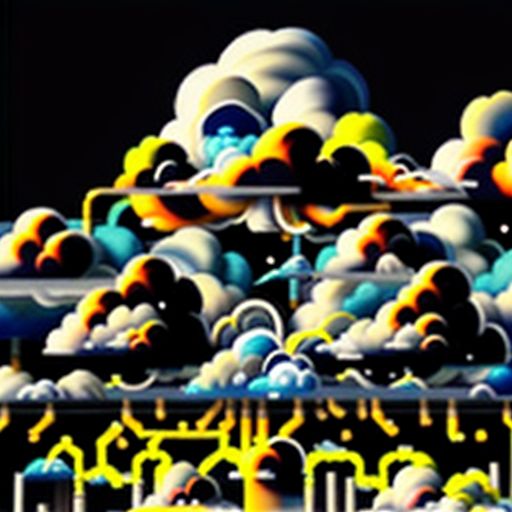Imagine this: you’re collaborating on a crucial project with your team, but accessing and sharing files feels like navigating a labyrinth. This is where the magic of a file server in the cloud comes in, simplifying file storage and sharing like never before.
What is a File Server in the Cloud?
In simple terms, a cloud file server is a centralized hub for storing and managing your files, but instead of residing on a physical server in your office, it lives in a network of data servers – the cloud.
Why is this important?
Think of it like this: remember the days of carrying around bulky external hard drives to share files? A cloud file server eliminates that hassle. It allows you and your team to:
- Access files from anywhere, anytime: All you need is an internet connection.
- Collaborate seamlessly: Multiple users can work on the same files simultaneously, eliminating version control issues.
- Enhance security: Cloud providers offer robust security measures to protect your valuable data.
 Cloud File Server Diagram
Cloud File Server Diagram
The Benefits of Using a Cloud-Based File Server
The advantages of transitioning from traditional file servers to cloud-based file servers are numerous:
1. Cost-Effectiveness:
- Reduce hardware and IT costs: No need to invest in expensive on-premise servers and their maintenance.
- Scalable solutions: Easily adjust your storage needs as your business grows, paying only for what you use.
2. Enhanced Flexibility and Accessibility:
- Remote work made easy: Provide your team with secure access to files from anywhere, fostering collaboration and productivity.
- Mobile access: Access, edit, and share files on the go from your smartphone or tablet.
3. Strengthened Security and Reliability:
- Data encryption and backups: Cloud providers implement top-notch security measures to protect your data from unauthorized access and ensure its safety.
- Disaster recovery: In case of hardware failure or other unforeseen events, your data is safe and easily recoverable.
Key Considerations When Choosing a Cloud File Server
While the benefits are plentiful, selecting the right cloud storage solution requires careful consideration of your specific needs:
- Storage capacity: How much storage space do you need for your files?
- Security features: What level of security and compliance requirements do you have?
- Collaboration tools: Does the provider offer features that support real-time collaboration and file sharing?
- Budget: Compare pricing plans and features to find the most cost-effective solution for your needs.
Conclusion
Migrating to a file server in the cloud offers a secure, scalable, and cost-effective solution for managing your business’s valuable data. By carefully assessing your needs and choosing the right provider, you can unlock a world of possibilities in terms of collaboration, accessibility, and data security.
Do you have any experience with cloud file servers? Share your thoughts and questions in the comments below! Let’s explore this exciting technology together.