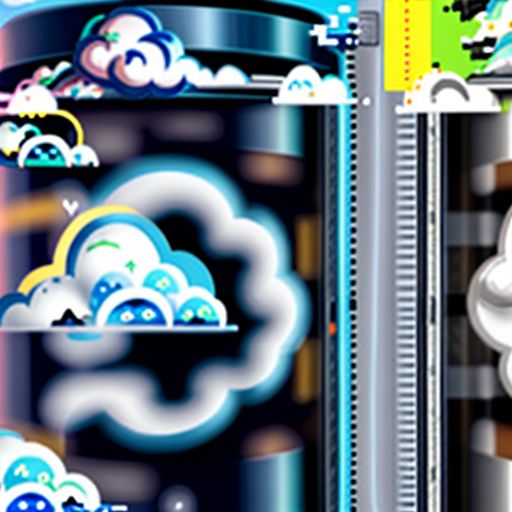As a creative professional, student, or hobbyist, you’ve likely heard of Adobe Creative Cloud (CC). But with so many different Adobe Creative Cloud Plans available, choosing the right one for your needs can feel overwhelming. This comprehensive guide will break down everything you need to know about Adobe CC plans, empowering you to make an informed decision.
Understanding Adobe Creative Cloud
Before diving into the specifics of the plans, let’s clarify what Adobe Creative Cloud is and why it’s become the industry standard for creative software.
What is Adobe Creative Cloud?
Adobe Creative Cloud is a subscription-based service that gives you access to a collection of industry-leading creative desktop and mobile apps, cloud services, and other features. Instead of purchasing software licenses individually, you pay a monthly or annual fee to access the software and services you need.
Why Choose Adobe Creative Cloud?
- Access to the Latest Versions: Always have the most up-to-date versions of your favorite Adobe apps, ensuring you have the latest features and security updates.
- Flexibility and Choice: Select a plan that perfectly aligns with your specific needs, whether you require a single app or the entire Creative Cloud suite.
- Cloud Storage and Collaboration: Seamlessly store and share your projects with collaborators, making remote work and feedback effortless.
- Access to Adobe Fonts and Stock: Enjoy a vast library of high-quality fonts and stock images to enhance your creative projects.
 A collage showcasing the icons of various Adobe Creative Cloud applications like Photoshop, Illustrator, Premiere Pro, and InDesign.
A collage showcasing the icons of various Adobe Creative Cloud applications like Photoshop, Illustrator, Premiere Pro, and InDesign.
Exploring Adobe Creative Cloud Plans
Adobe CC offers a variety of plans tailored to different users. Let’s take a closer look:
1. Adobe Creative Cloud All Apps
As the name suggests, this plan grants you access to the entire suite of over 20+ creative desktop and mobile apps, including:
- Photoshop: The industry-standard for image editing and compositing.
- Illustrator: Create stunning vector graphics and illustrations.
- InDesign: Design professional layouts for print and digital media.
- Premiere Pro: The go-to video editing software for film, TV, and web.
- After Effects: Create captivating motion graphics and visual effects.
- And many more!
Who is it for? Professionals and individuals who need access to a wide range of creative tools for various projects.
2. Single App Plans
If you only need one or two specific Adobe apps, individual app plans are a cost-effective option. Choose from popular options like Photoshop, Illustrator, Premiere Pro, and more.
Who is it for? Users who have specific software needs and don’t require the full Creative Cloud suite.
3. Photography Plan
Ideal for photography enthusiasts and professionals, this plan includes Lightroom, Lightroom Classic, and Photoshop, along with cloud storage.
Who is it for? Photographers of all levels who want powerful editing tools and cloud storage for their photos.
4. Student & Teacher Plans
Adobe offers significant discounts for students and teachers, making it more affordable to access the creative tools they need.
Who is it for? Eligible students and teachers looking for cost-effective access to Adobe CC.
Frequently Asked Questions About Adobe Creative Cloud Plans
1. Can I purchase Adobe Creative Cloud plans on a monthly basis?
Yes, Adobe offers flexible monthly and annual payment options for most of its Creative Cloud plans.
2. What happens to my work if I cancel my Adobe Creative Cloud subscription?
You will lose access to the desktop apps, but your files will remain stored in your Creative Cloud storage. You can download them or choose to resubscribe at any time.
3. Is there a free trial available for Adobe Creative Cloud?
Yes, Adobe offers a free trial for Creative Cloud, giving you the opportunity to test out the software before committing to a subscription.
Conclusion
Choosing the right Adobe Creative Cloud plan is essential for unleashing your creativity. By understanding the various plans and their features, you can make an informed decision that aligns with your budget and creative aspirations.
We encourage you to share your thoughts and questions about Adobe Creative Cloud in the comments below. Happy creating!